Louis Heibert's Home Page
What is this?
Even though this site has been around for 7 years, what it is depends on your perspecive. Here are some possibilities:
- Yet another vanity site that most people would have just put on Facebook
- A quaint throwback to the static web sites of the 90's
- An opinionated web forum that doesn't allow comments
- An attempt at an extended pseudo-resume (plus a regular resume as well)
Now here are the ideas I actually had in mind when creating the site:
- A bunch of annotated bookmarks where I could point friends, relatives, and colleagues when asked "what should I use for...?"
- A way to recognize providers of useful (or at least notable) products and services.
- A place to share technology experience that might be useful to others - like Stack Exchange answers without the initial questions
Recent Changes
The biggest change, aside from updating horribly outdated content, is my switch from hand-coded HTML to Joomla. While hand-coding let me make the site exactly the way I wanted, it was also a lot of work to update - hence, the horribly outdated content. Of course, with enough initiative, I could develop custom Joomla templates and modules to make my new site look exactly the same. For now though, I'm just using their default template and menu system. I'm hoping the result is at least visually acceptable while encouraging more frequent updates.
Personal Stuff
Two things I should definitely mention are my resume and my not-very-busy business site:
- My resume is available as a PDF file here. I've done a good bit of technology work in the last 30 years, maybe I can help you too?
- Although started with for-profit intentions, Unweb Software should probably have started as a free software project - well now it is ☺.
Historic / Unusual Games
While all of these games can be made to play, their "historic" nature means this is not always easy. In other words, software written in the 80's may have problems running on Windows 10. Even the popular "DOSBox" emulator, often used to run such old software, is getting pretty old itself - last updated in 2010. Still, if you're curious enough, a full virtual machine running Windows 95 will probably play any game that doesn't play directly. Good Luck!
| Name | Description | Comments |
|---|
| This pinball emulator runs hundreds of pre-built pinball games. It also lets you edit games or even build your own. | This is not exactly a simple setup, but it’s worthwhile if you like pinball. Some tables can be found: here. | |
| These are classic “Interactive Fiction” text-based games where you type in commands to affect the plot of a story that has you as the lead character. | From a time before PC graphics were game-worthy: the 1980s. In fact, some original Infocom games are now valuable collectors items. If this type of game catches your interest, start by reading about Z-machine. | |
| A simple but challenging climbing/platform game. Since it has no level breaks, you just keep playing until you lose. | Freelunch Design produced a bunch of other interesting games too, but alas, they have closed. The link is to a fan site that still has a download of the last version. | |
 SkiFree SkiFree |
This is a third-person game where you guide a skier down an infinite slope while avoiding obstacles, other skiers, and “snow monsters”. | This game was originally in one of the MS Entertainment packs but the author recently re-compiled it for 32-bit systems. Oddly entertaining despite its lack of sound. |
| An extremely unusual game - best described as the contents of two or more lava lamps fighting to the death. Internet play is also available on several hosts. | The 1 player mode is pretty challenging, but multiplayer mode is bound to be more fun. Could be considered the graphic equivalent of the classic "Core War" game. | |
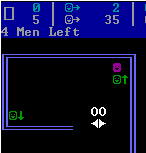 Snipes Snipes |
One of the earliest network-ready games - originaly used to test NetWare. It involves text-based characters shooting other bits of text around an ASCII line-character maze. | Amazingly fun for a 30 year old game. Multiplayer mode is enabled by each player running the executable from the same shared network drive. Also check out the other text-mode games this site hosts as well. |
Geek Tools
| Name | Description | Comments |
|---|
| Provides all the process details that Windows Task Manager does not. | Actually one of the many “SysInternals” tools provided by Microsoft (as noted below). | |
 Sysinternals Sysinternals |
Around 70 Windows utilities intended mostly for tweaking and examining various parts of the operating system. | Mostly written by Mark Russinovich - a professional hacker who Microsoft “brought inside” when they bought his company in 2006. |
 Frhed Frhed |
Free Hex Editor is a simple tool that allows you to view and edit every bit inside any file. | Even big files that might not fit in memory can be partially loaded and viewed/edited |
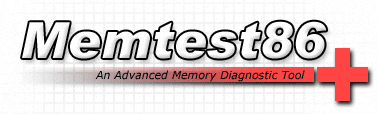 |
Runs a comprehensive test of a system’s memory and Northbridge chip. (bootable CD) | Excellent for testing a new PC’s memory before trusting it with data. Also good for debugging a PC that’s starting to act flaky. |
| Describes everything about your computer hardware that software can possibly discover - including details about memory, CPU, graphics, storage, and motherboard components. | Written by the same people that make really good disk tools: Piriform. | |
 Wireshark Wireshark |
One of the most popular packet sniffing and protocol analysis tools available. Can also view wireless traffic if your WiFi adapter can be put in "monitor" mode. | Since Ethernet switches have mostly replaced hubs, sniffing won’t be very interesting until you setup port mirroring on your switches. Dedicated remote "packet capture" hosts can also be monitored by a central console. |
| This network tool discovers all devices connected to your local wired and wireless networks. Attempts are made to identify each device based on protocol responses and MAC addresses. | Particularly useful when assigning static IP addresses and you don't already have a good device inventory. | |
| This bootable ISO image, also refered to as “UBCD”, has a pile of disk and other utilities available from a startup menu. This includes a good number of utilities described above - but only the non-windows ones. | If you’re allowed to take one disk to a desert island covered with broken PC's, this is it. Incidentally, UBCD can be started from a USB thumb drive as well. | |
| While not an official HP product, this emulator is a very close HP-16c workalike. Although the actual calculator was discontinued in 1989, it is still popular with programmers. | This is the calculator I should have had in college - and regret that it was discontined the year I graduated (when I finally realized how useful it was). Incidentally, a third-party, credit-card-sized reproduction is now available here. |
Disk Tools
Major disk manufacturers have usually provided their own diagnostic/repair tools. These run from Windows and/or a bootable CD and allow extensive surface testing, low-level formatting, and defective sector remapping. These tools don't generally care what kind of file system your disk contains, being concerned more about it's raw storage abilities.
When using a Windows operating system however, there are are a range of other issues that may arise - including accidental file deletion, junk file accumulation, and inefficient file storage (fragmentation). To deal with these, some of the most useful, well-designed, and professional-grade tools are by a company call “Piriform”. While all of their products can be reached from their home page, I've included more direct links with each description.
| Name | Description | Comments |
|---|
| Seagate's tool will work best with their own drives and those from Samsung, LaCie, and Maxtor (product lines acquired by Seagate) | Ignore the Windows version unless you have a dedicated workstation for testing multiple (secondary) drives. | |
 Data Lifeguard Data Lifeguard |
Western Digital's tool may work with Hitachi drives (acquired by WD) but the old Hitachi "Drive Fitness Test" is still available here. | Since only a Windows version is available, apparently you first need a working, bootable (Windows) drive in your PC to diagnose/repair a failing or non-bootable drive. |
 Recuva Recuva |
If you have second thoughts about a file you just deleted - or even one you deleted last week - this might be able to get it back (or at least part of it). | It will also give you some idea why you should use something like DBAN before giving away your old PC. Note: If you have VSS taking periodic snapshots, ShadowExplorer may be an even quicker way to recover deleted files. |
 CCleaner CCleaner |
Cleans up temp files, caches, browser histories, and other files that waste disk space and potentially compromise your privacy. | Originally called “Crap Cleaner”. Also does registry and restore point cleanup. Of course, be careful you don't "clean up" things you are using - like your web password cache. |
 Defraggler Defraggler |
Defragments both files and/or free space to reduce excessive file access times caused by drive head "thrashing". | Oddly enough, even if your disk is half empty, files can still get fragmented. Note: Defragmentation is nearly worthless for a modern SSD used by Windows 7 or later - it could actually wear out the SSD faster. |
